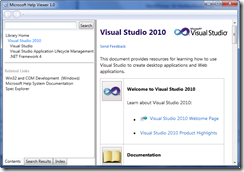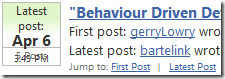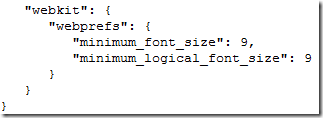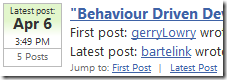VS2010 有很多很棒的新玩意兒, 但是最讓我不習慣的就是那本 MSDN Library 竟然變成 Browser 版了, 而且沒有索引, 實在太難用了, 上網查了一下, 果然有人有相同的困擾, 參考網址: http://bit.ly/aRs7sY
簡單記錄一下步驟:
- 確定 Help 安裝在 local
- 下載並安裝 Help Viewer Power Tool extension for VS2010(也可以從 VS2010 內的 Extension Manager 安裝)
- 這樣就可以了, 現在的 Help 就會多兩個 tab, search & index, 可是還是 in-browser 的, 如果想要 standalone 的呈現方式, 那就要再多兩個步驟
- 先確定工具列中的 Help Library Agent 己經關閉
- 以管理者權限執行 c:\program files\microsoft help viewer\v1.0\hlpvwpt.exe standaloneviewer=true
最後的結果如下圖, 而且還可以把圖示 pin 到 taskbar 上!
keywords: help, vs2010, extension